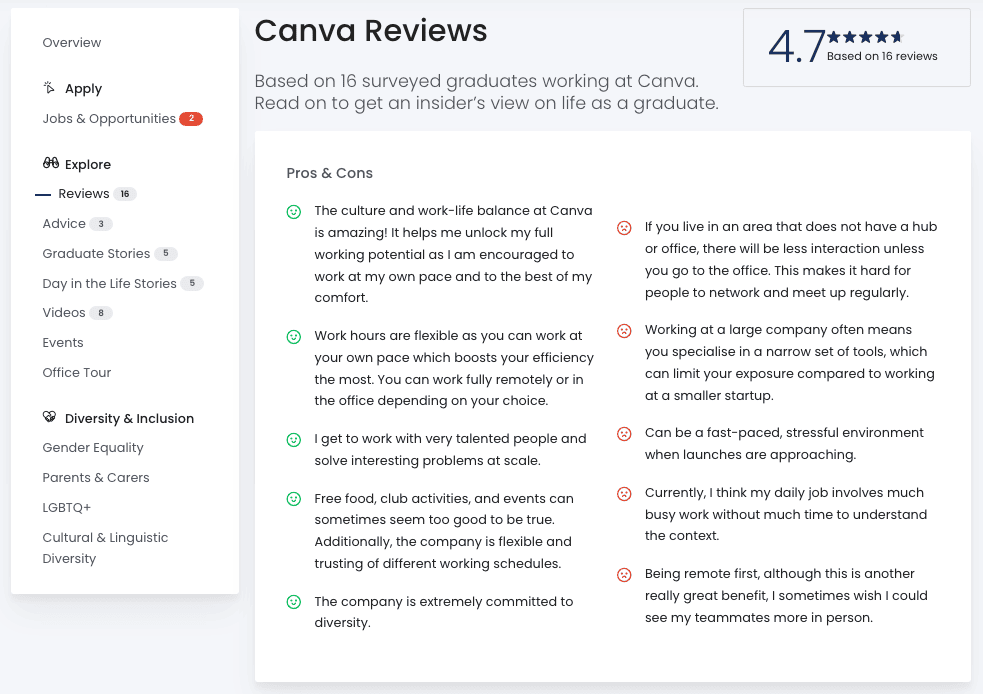How do I add graduate reviews to my profile?
Peer-to-peer reviews play a big part in everyday life, and it’s no different for students when they are searching for work. In fact, it's where students spent most of their time when they visit the employer profiles on our career portals.
New Graduate Review Collection Process
We’ve recently introduced changes to how graduate reviews are collected, with more updates coming soon.
There are now two ways employers can gather reviews for their Prosple profile.
1. Employer-Driven Reviews
Employers take the lead in collecting feedback from recent graduates, with support from the Customer Success team. In this process, employers:
- Can request the survey link directly from their Account Manager, or by sending an email to hello@prosple.com
- Encourage participation internally. To make things easier for you, we've also put together an email template for you to use when introducing the survey to your students.
For context:
The survey is made up of the following sections:
- Overall Satisfaction
- Work & Culture
- Hiring Process
- Working hours, Salary, and perks
- Management, Training, and Career prospects
- Diversity and CSR
- Offices and Green Initiatives
Next steps:
The Customer Success team will keep you updated on your response count. Once you’ve received at least five reviews, we can move to the next step. (For Australian and New Zealand employers, this is also the minimum required for Top100 Graduate Employers eligibility—see the methodology here).
Once we’ve gathered enough responses, we’ll compile a report summarising all scores and feedback. This will include our recommendations for your Pros & Cons and ‘What Insiders Say’ sections. Example below;

Or you can view a live example, here.
At Prosple, our Graduate Reviews provide students with transparent, first-hand insights. While we welcome open feedback, we also have clear guidelines on when a review may be removed. Unless a review meets our criteria for removal, it will remain on your profile.
For more details, see our blog post, How to flag reviews that breach our guidelines.
To ensure that the flagging system is used appropriately, we ask employers to follow these steps when flagging a review:
Identify the specific violation
Make sure the review clearly breaches one of the seven criteria outlined in our guidelines above.
Where possible, supply additional information or documentation to support your claim that the review is in violation of our guidelines.
Our team will upload the reviews to your profile and notify you once it's done.
2. User-Generated Reviews (New Feature)
This recently introduced self-serve option allows graduates to leave reviews directly on an employer’s profile page—without employer involvement. This change removes the burden on employers to manage survey distribution and follow-up, as graduates will now upload their reviews independently.
Right now, this option is available to a curated group of employers as we gradually expand access. It has not yet been widely announced to students.
The process for managing these user-generated reviews will be as follows:
- Graduates will submit their reviews directly on our website.
- Our team will verify each submission to reduce the risk of fraudulent reviews. If it meets our criteria, the review will be published on your employer profile.
- Once published, the employer will receive an email notification to inform them.
- The Employers profile score will update with each new review, reflecting the latest feedback.
If you’re interested in running a graduate review campaign, contact your Account Manager directly, or send us an email at hello@prosple.com
There are some more exciting updates to our Graduate Review process ahead—stay tuned! 👀
Related Articles
How to customise and update your organisation's employer profile
When graduates click on your organisation’s name across any Prosple site, they are welcomed into your employer profile—the first impression of your company. This page serves as the main overview, showcasing who you are and what you offer. It’s ...Guidelines: Flagging responses for review
At Prosple, our goal is to provide students with honest insights through our Graduate Reviews. We welcome open feedback, but we also understand that some reviews may not meet our community standards. In our blog post, "How to flag reviews that breach ...Update: How we count graduate reviews on Prosple
We’ve made a small but important update to how reviews are counted on Prosple — and it significantly increases the credibility of every employer profile. What’s changed? Previously, we counted the number of people who submitted reviews. For example: ...How do I add a career advice article onto my profile?
Why are career advice articles beneficial? Keeping advice articles updated on your employer profile is a great way to engage students and help them gain valuable insights into your organization. These articles offer a unique opportunity to share ...How do I submit a graduate story to my profile?
Graduate Stories are Q&A style articles in which we feature insights from your graduates. Creating these stories is a powerful way to showcase the authentic experiences of your graduates or interns. These stories offer valuable insights into life at ...