How do I upload Diversity and Inclusion articles?
Enhance your organisation's profile by highlighting your commitment to diversity and inclusion. Follow these steps to add content:
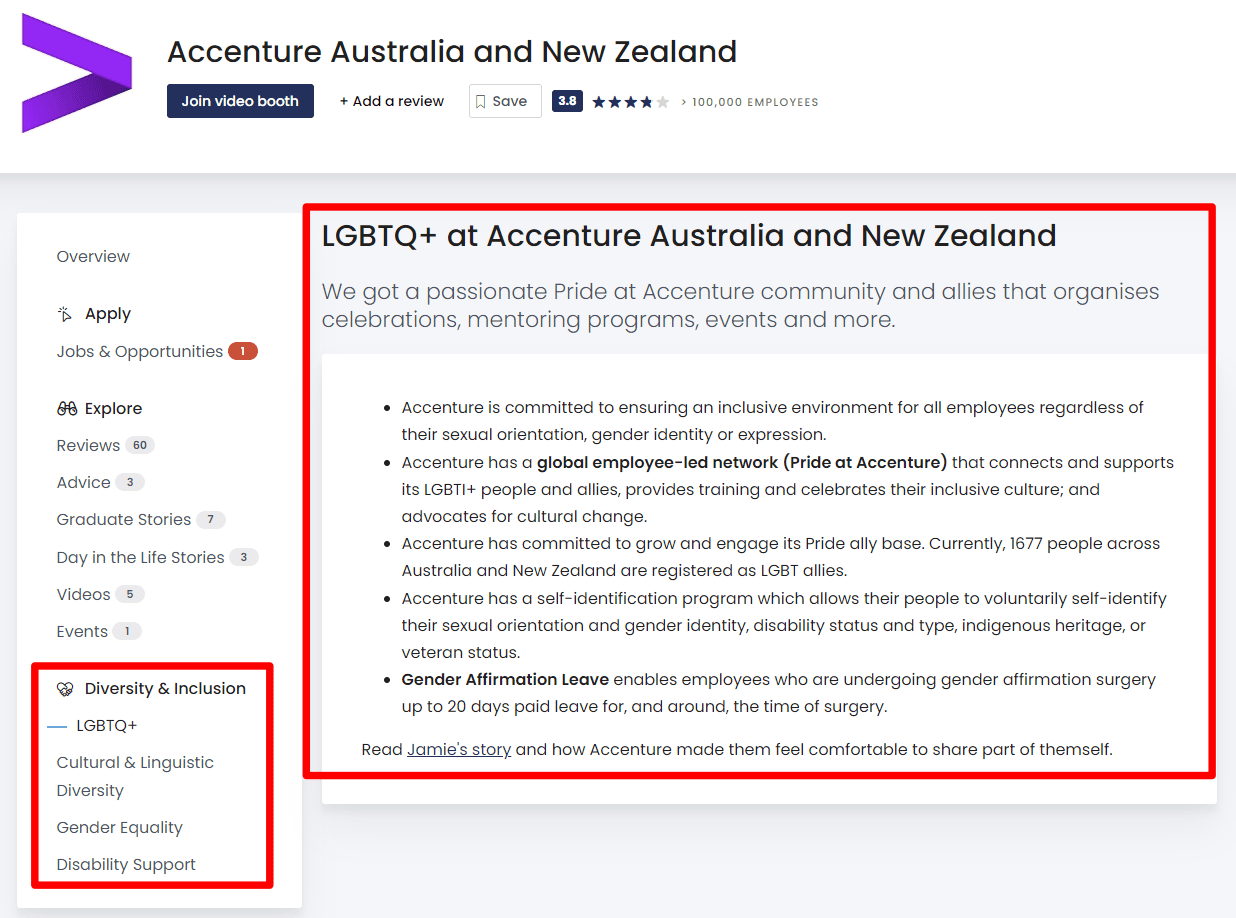
- First you need to log in to https://portal.prosple.com/ - If you don’t have a login, please contact hello@prosple.com and ask for an invitation to be sent to you to access the Employer portal.
- On the menu on the left-hand side click “Diversity & Inclusion.”
- From there you will see all live content, or have the option to add something new by clicking the “add content” button
- There are no subsections; you will only need to fill out one page.
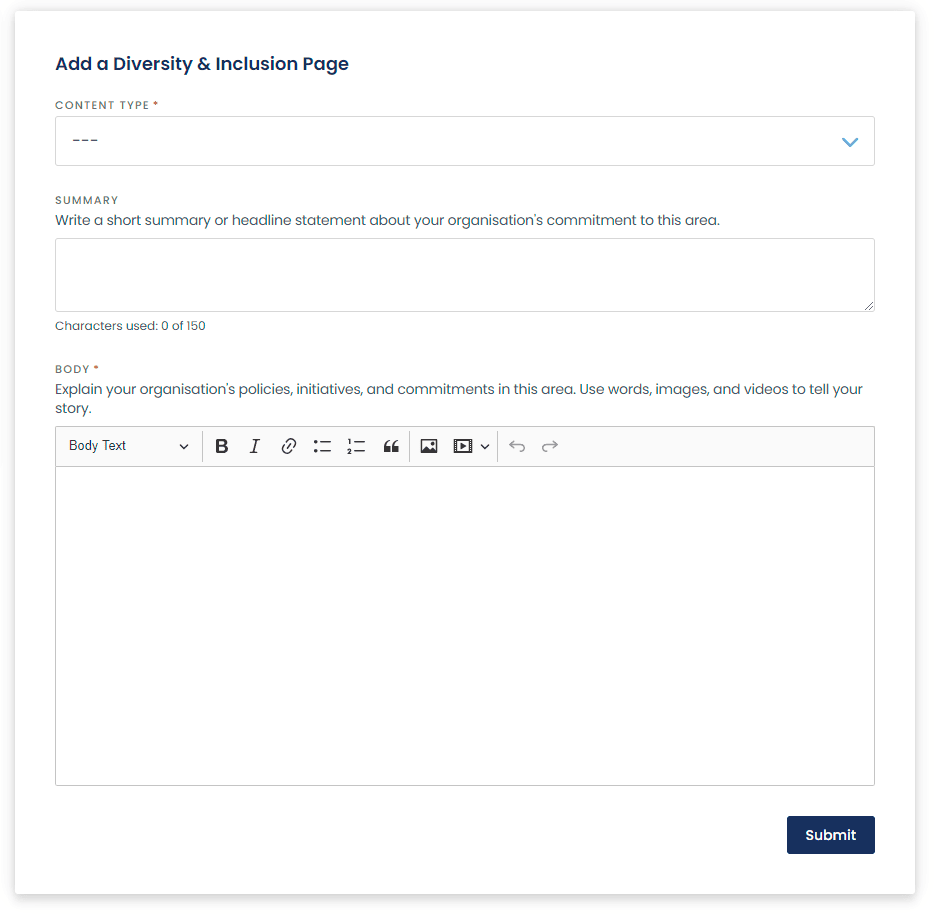
4. Pick the most relevant category under “Content type”
5. Write a short description
6. Fill in your details about this specific category (You can add images and videos as well here)
7. After you save your content, our Customer Success Team will then conduct a review to ensure proper grammar, spacing, and formatting - and it will be published within the next 24 hours.
Related Articles
How do I view and export a list of candidates?
Easily view and export the details of all candidates sourced through Prosple, to make managing your talent pool easier and more efficient! For more details on how to access and export candidate information, check out our full guide 'How to Use the ...How do I embed a badge into our Prosple profile?
Embedding badges on your website is a great way to showcase your achievements and build credibility with potential candidates. It's a simple process that allows you to highlight your company's success and reputation right on your homepage. For a ...Error message - When attempting to upload a banner image
If you're having trouble getting your banner image to upload successfully, here are some troubleshooting steps you can try: Check the file size and format: Ensure your banner image file is under 5MB and in one of the supported formats - JPG, PNG, or ...How can I add images to my Employer Profile?
You can enhance your Prosple Employer Profile by adding images that reflect your brand and values. Here are all the different ways you can upload images to your profile: Branding Section You can upload your logo and banner image in the Branding ...Error message - When attempting to upload content onto your profile
If you're having trouble uploading an article, here's what you can do: Complete all required fields: Go back to each section and check any fields that are marked in red. Check your Internet Connection: Make sure you have a good internet connection; a ...