Where can I find the expiry date of my ad?
You are able to see the expiry of your ad under the Application Timeline tab:
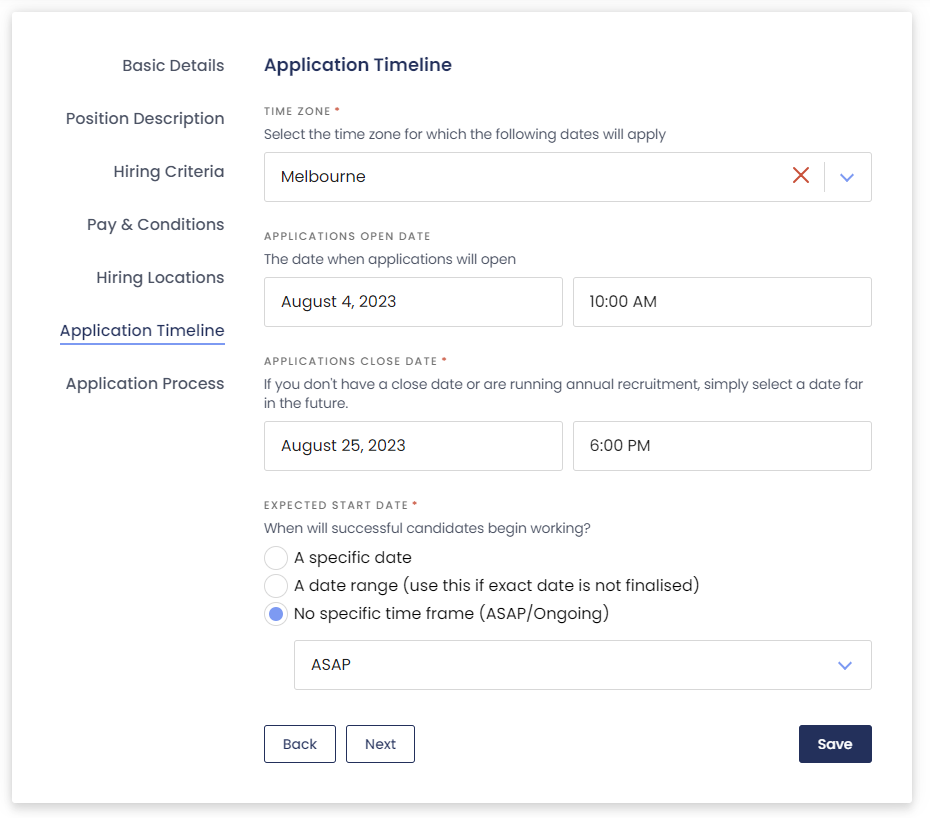
For more information please see our article on How to Post a Job
Related Articles
Why are start dates automatically appending to job titles?
We’ve recently changed the way job titles work on Prosple. To make it easier for both students and employers to distinguish between roles that might otherwise have the same name, we’re now automatically appending the start date to the title of your ...Can I preview my job ad before posting?
Unfortunately, a preview option for job postings isn't available just yet. We definitely know how helpful this feature will be, and are working on adding it in a future update. Thank you for your ongoing patience as we work to improve the features ...How can I see if my job ad has been successfully posted?
If you have just posted a new job, it can take up to 24 hours to be published on all sites live in the Prosple network. To check if your job is live you can go to your employer profile on Prosple (or one of our partner sites) and navigate to the Jobs ...Why do I have to add the salary to my job post?
Salary disclosure is a key policy of ours. Our mission is to place every student globally in their ideal job. We believe that providing salary information is crucial for students to make informed career decisions and find the perfect fit. We've ...Pre-Register jobs. Everything you need to know!
What is a Pre-Register job? For maximum exposure, we recommend enabling pre-registration and keeping your opportunities published year-round! "Accepting pre-registration" allows students to express interest and share their contact details with ...